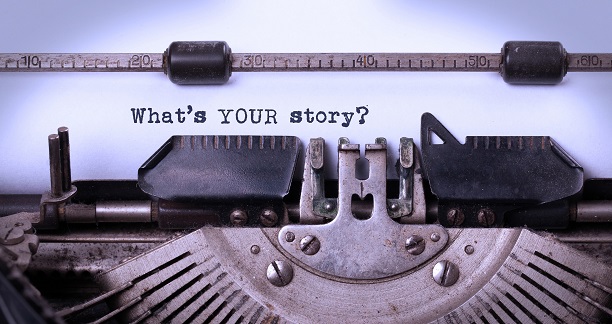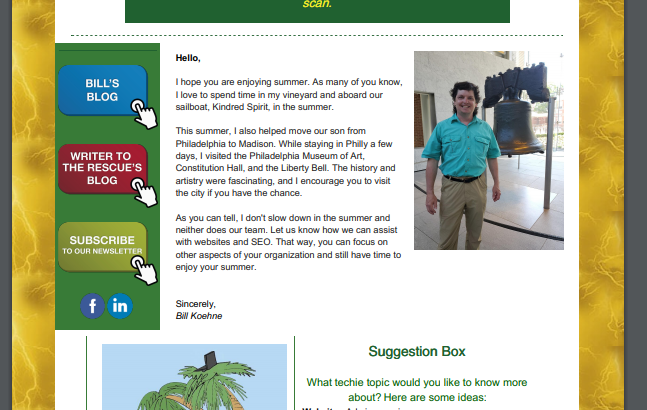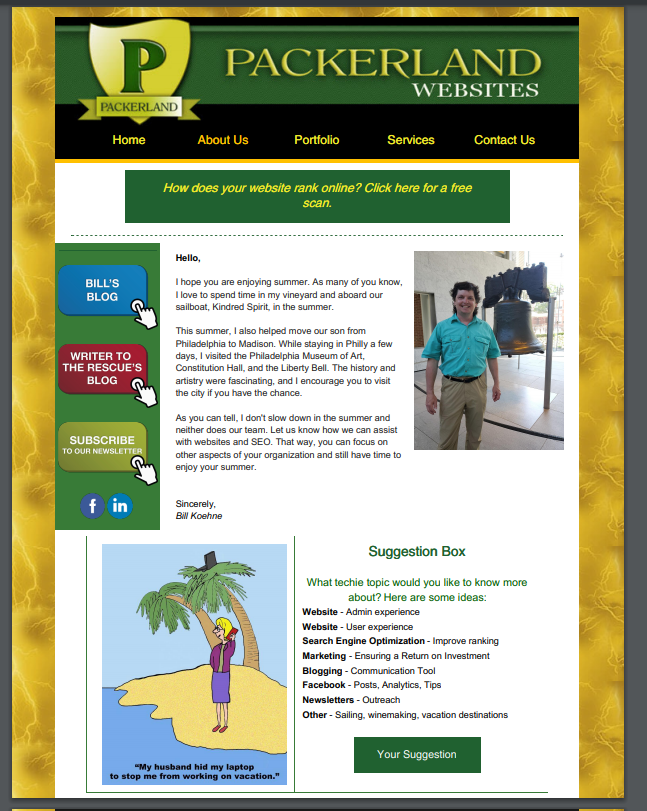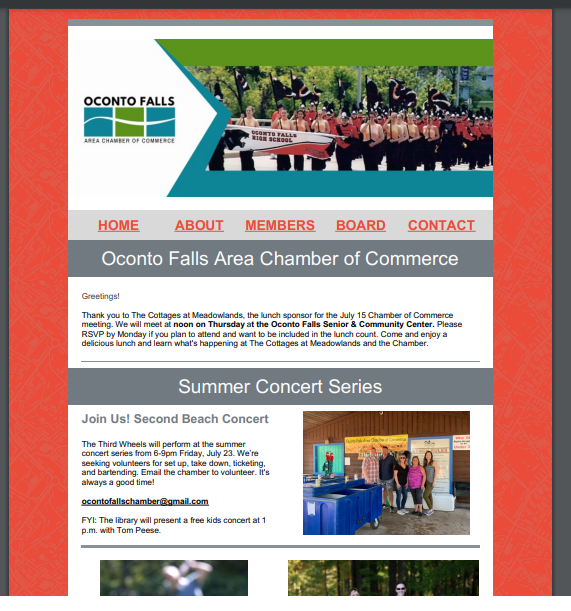With so many marketing options available today, many businesses and nonprofits don’t know where to start. They don’t want to spend their hard-earned money on branding and sales programs that don’t get results. To create the most effective sales plan, don’t get fooled by these marketing myths.
Myth 1. Nobody sees news releases.
A certain demographic still reads the newspaper, and some news outlets will pick up on the idea and create their own story. Plus, new releases can by repurposed for online posting in the News or Blog section of your website. New releases are social, too, if published as an article on LinkedIn or posted to Facebook.
Myth 2. I don’t need to publish blogs or news on my website.
Blog writing can help establish your company as a leader in the field. Writing that reflects industry standards builds your reputation as an authority and grows your brand image. The use of industry-specific keywords makes blogs searchable by your target audience. Adding new content to your website on a regular basis adds more pages and more depth, which can improve the ranking of your website and attract more viewers.
Myth 3. AI is the best tool for writing website content.
The use of Artificial Intelligence exploded in recent years, but AI really isn’t the best tool for writing website content. Actually, a professional writer is. A professional writer understands the nuances of language and writes in a conversational tone. Trust plays such an important role in starting and maintaining relationships. People buy from brands they trust, and authentic, personal interactions build that trust. From what I see, AI language models are getting really good at word flow and tone, but AI always struggles with personalizing content for small businesses and nonprofit organizations. I can have a conversation with clients, asking about a target audience, theme, and first-person accounts.
Myth 4. Email marketing is a waste of time and resources.
Email marketing campaigns are an effective way to communicate with a target audience. We send our message directly to inboxes, providing helpful marketing tips and company updates. By sending bi-monthly emails, we keep our brand top-of-mind without inundating our contacts with too many marketing messages. By checking the email marketing analytics, we can see who is engaging with our content and what articles are the most popular. Then, we can tailor our next email campaign with these factors in mind.
Myth 5. Marketing and selling are the same thing.
Although marketing and selling are closely related, they are not the same. Marketing is a broad strategy that involves creating brand awareness and gaining recognition for products and services in a specific industry. At the heart of marketing is relationship building. Marketing strives to make connections that lead to an interest in products or services. Selling is one aspect of marketing. Companies make sales only after consumers know, like, and trust their brand.
5 Marketing Tips for Success
Keep these 5 marketing myths in mind when you develop a branding strategy for your business or nonprofit. These marketing tips will help you build your brand and sell your products and services. News releases, blogging, professionally written content, email campaigns, and relationship building are key marketing strategies for success. Contact the Wonder Writer to put these marketing tips into practice.