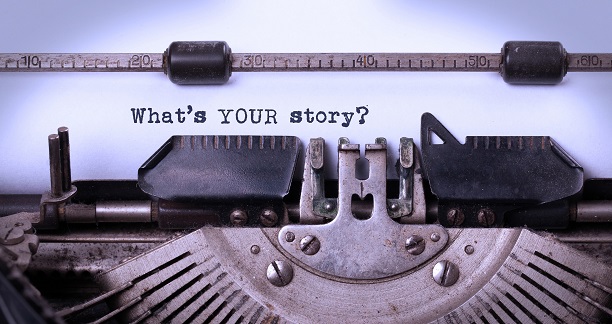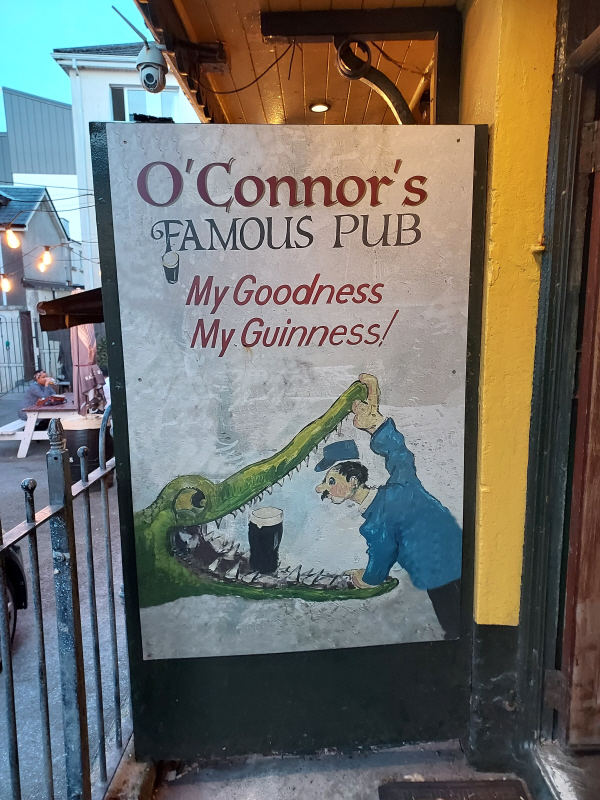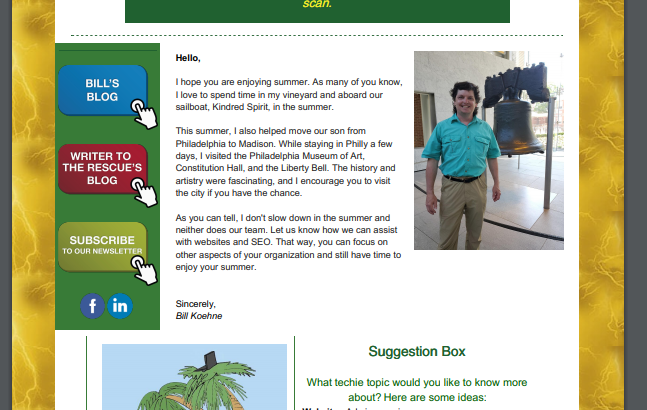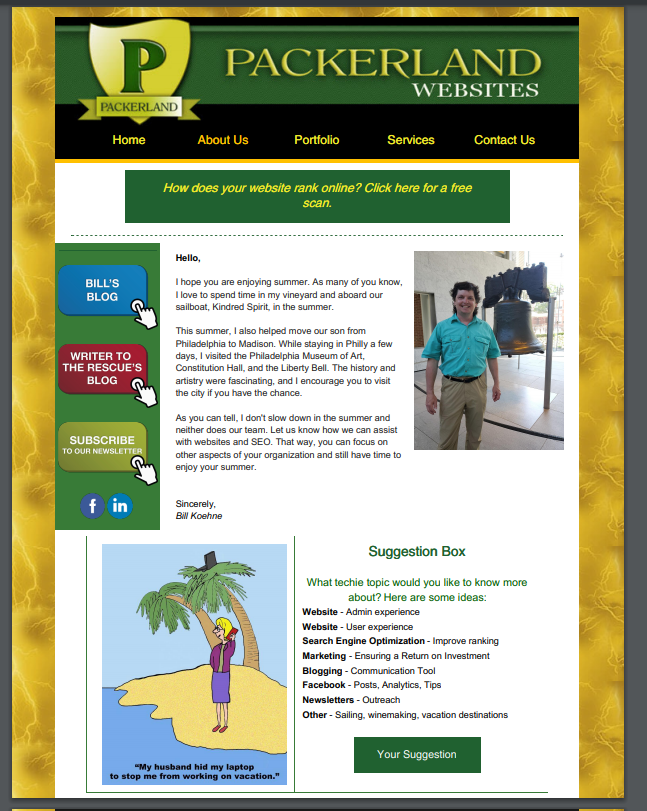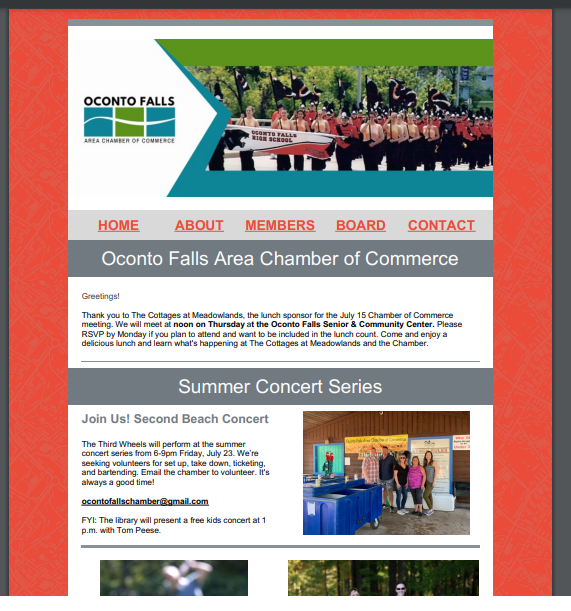Cheers! A New Year brings new beginnings! Start out the New Year with renewed focus on building relationships with current and potential customers. Now is the perfect time to organize your marketing strategy for the year. Specifically, let’s look at digital newsletters. Email marketing is a staple among businesses and nonprofits who want to communicate regularly with their target audience. An effective email marketing campaign helps businesses and nonprofits build relationships that lead to sales and donations. Monthly or bi-monthly newsletters keep organizations top-of-mind with customers needed specific products or services.
Marketing Tips for Email Campaigns
We recommend three steps for E-newsletter campaigns. First, focus on the email list. Second, identify your sales message. Third, create and send a clean, well-organized newsletter with a clear CTA. Implement these three email marketing tips to get the most out of your campaigns this year.
1. Review your email list to increase ROI
Email List Review Strategies
- Merge the duplicate addresses
- Review bounced emails and correct any typos
- Delete bounced emails of contacts whose emails don’t go through
- Add new clients and contacts you encountered in the past year
- Segment the lists into categories for targeted campaigns
2. Create a sales message that incites a response
Sales Message Strategies
- Identify the sales message that your audience responded to in the past
- Determine sales goals and the best messaging to achieve these goals
- Personalize the greeting, “From” field, and content
- E-newsletter goals look different for each organization, but all email marketing campaigns should be timely, engaging, and relevant to a target market.
3. Design an email campaign that engages the reader
E-Newsletter Design Strategies
- Create a mini-me of your website for branding that’s recognizable and trustworthy.
- Include a navigation bar with links to your website, encouraging readers to engage with your organization online.
- Write short paragraphs of 50-150 words, with links to the full stories on your website.
- Organize your message, and keep it clutter-free. Stick with 1-2 typefaces.
- Place your main message at the top of the page with a button and call to action (CTA) where readers immediately see it. The CTA should be clear and should stand out.
- Place secondary messages below the main message. Don’t overwhelm readers with too much information.
- Write a concise, engaging subject line that catches readers’ attention. Add a sense of urgency to the subject line, so recipients open the email.
Contact Us for Email Marketing Campaigns
For an effective email marketing campaign, organizations require a usable database of email addresses, a content plan, and a strategy identifying who, when, and what to communicate. “Strengthening Communication Strategies” belongs at the top of your New Year’s resolutions list this year. We can help! Contact us today.