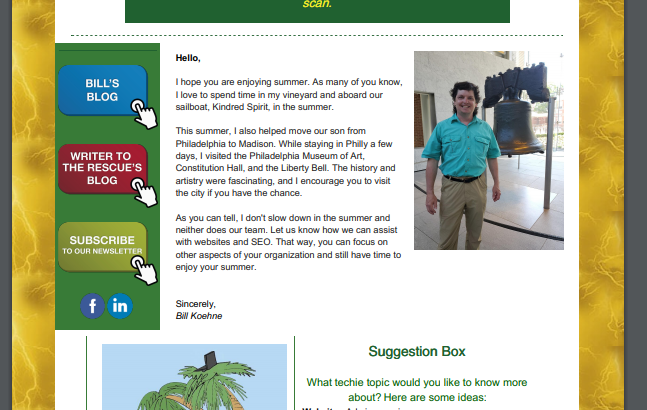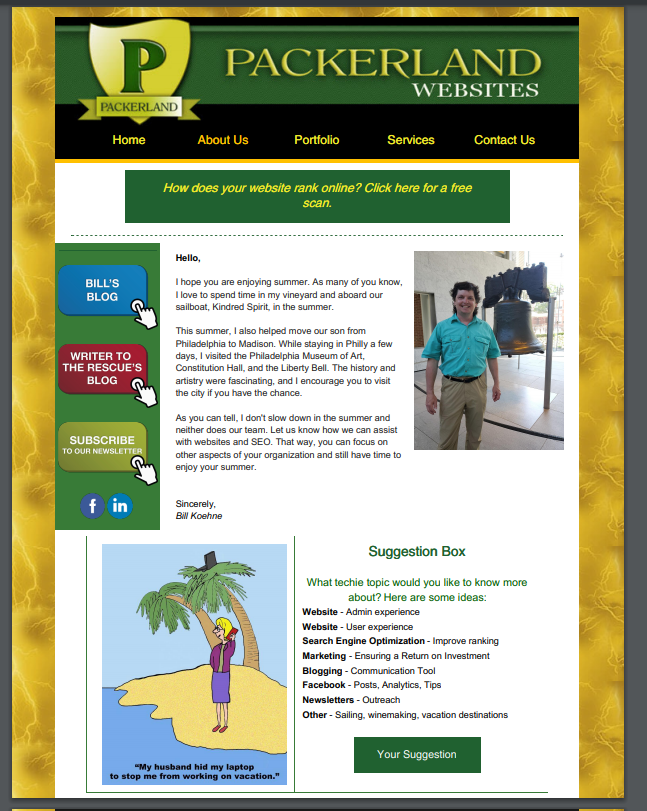
Back when I was a newspaper editor, an outside party performed a full review of our publication. One of the reviewer’s comments referred to writing style. She recommended writing articles in an understandable, personal way. Essentially, it’s like writing to Mom – nothing complex or flashy. Instead of trying to impress every reader out there, just focus on getting the message across to one special reader, like your mom. Good advice! The same recommendation goes for newsletters. Newsletter editors have numerous ways to personalize their message. Here are my Top 3 ways to personalize a newsletter.
1. Personalize the Greeting
One personalization opportunity is the newsletter’s greeting. Instead of using generic terms like Hello, Greetings, or To Whom it May Concern (super impersonal!), personalize the salutation instead. Email programs like the one I use, Constant Contact, allow me to drop in the name of the recipient in the greeting. I know that people read this salutation, because once I sent a newsletter with Hello Bill on every single salutation. Oops! Thankfully, people let us know, and I corrected it for the next issue.
2. Personalize the ‘From’ Field
Another personalization strategy involves the “From” field that newsletter recipients see in the inbox. Which email are you more likely to open? One from a familiar, recognizable name of someone you know or one from a corporation or organization? Therefore, send the newsletter from an individual’s email, not a corporation or organization, and you’ll get more opens. Additionally, your email is more likely to get past filters. Email services like Gmail will filter emails into “Social” and “Promotional” boxes. That’s not where you want your email to land, because it’s much less likely to be opened and read.
3. Personalize the Content
Finally, personalize the content inside a newsletter. Include a short note from an organization representative like the owner, president, or trusted employee. The Packerland Websites’ newsletter includes a photo of owner Bill Koehne in every issue. The photo and accompanying note tell about his hobbies or recent travels. These tidbits remind clients they’re working with a real person. The message is this: We want you to get to know us, and we want to get to know you. Developing personal relationships is a key to business success…and it’s what makes life meaningful.
Turn Newsletters into Engagement Machines
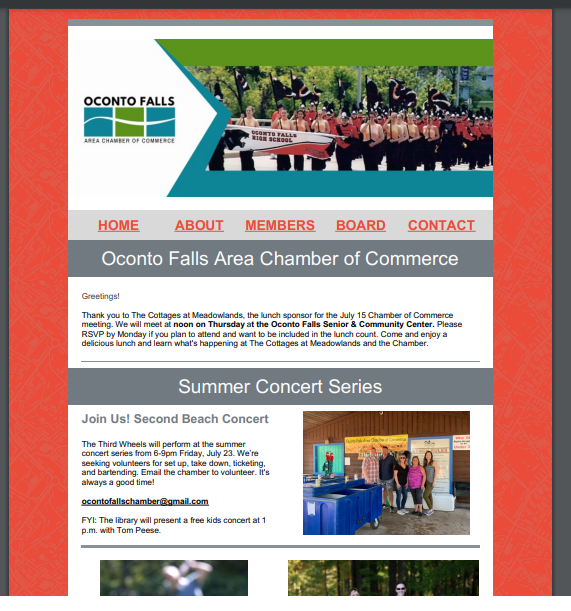
Implementing personalization into a newsletter will help turn the newsletter into an engagement machine. In reality, a newsletter is a valuable communications tool. It’s an effective way to get information out and engagement in. Personalizing a newsletter takes that engagement to the next level.
Contact the Wonder Writer
Although my life as a newspaper editor is behind me, I’m still writing and publishing as much as ever. Currently, I’m editing five newsletters. Each implements various personalization techniques to improve opens and encourage readership. For help with your newsletter campaign, contact the Wonder Writer at Writer to the Rescue.
Bonus Tip: How to increase opens on your newsletter with a killer subject line.